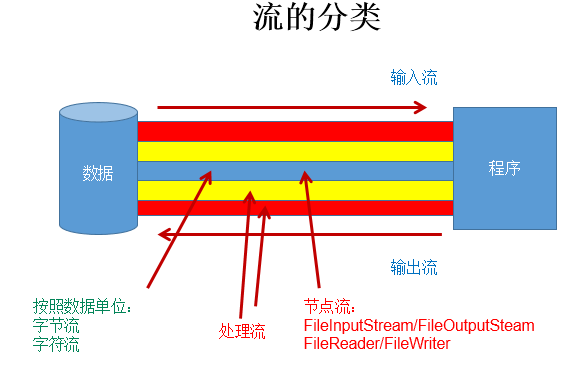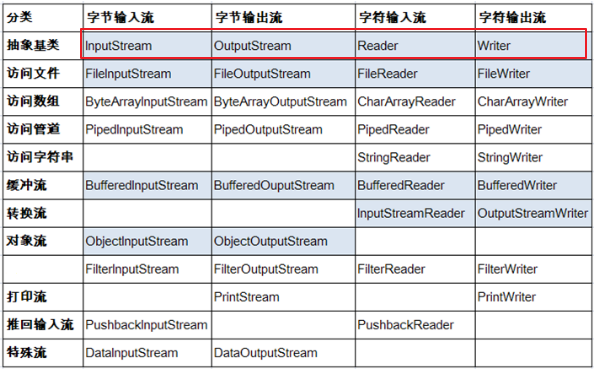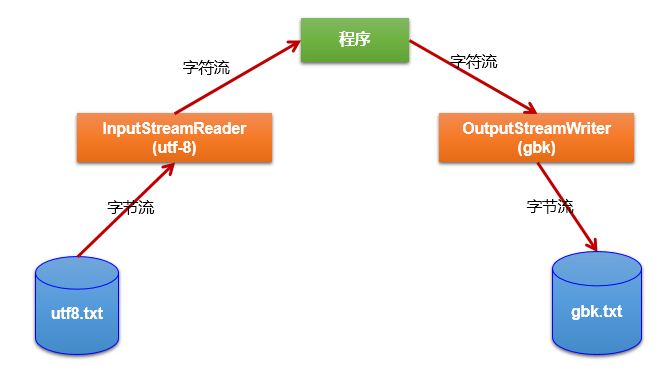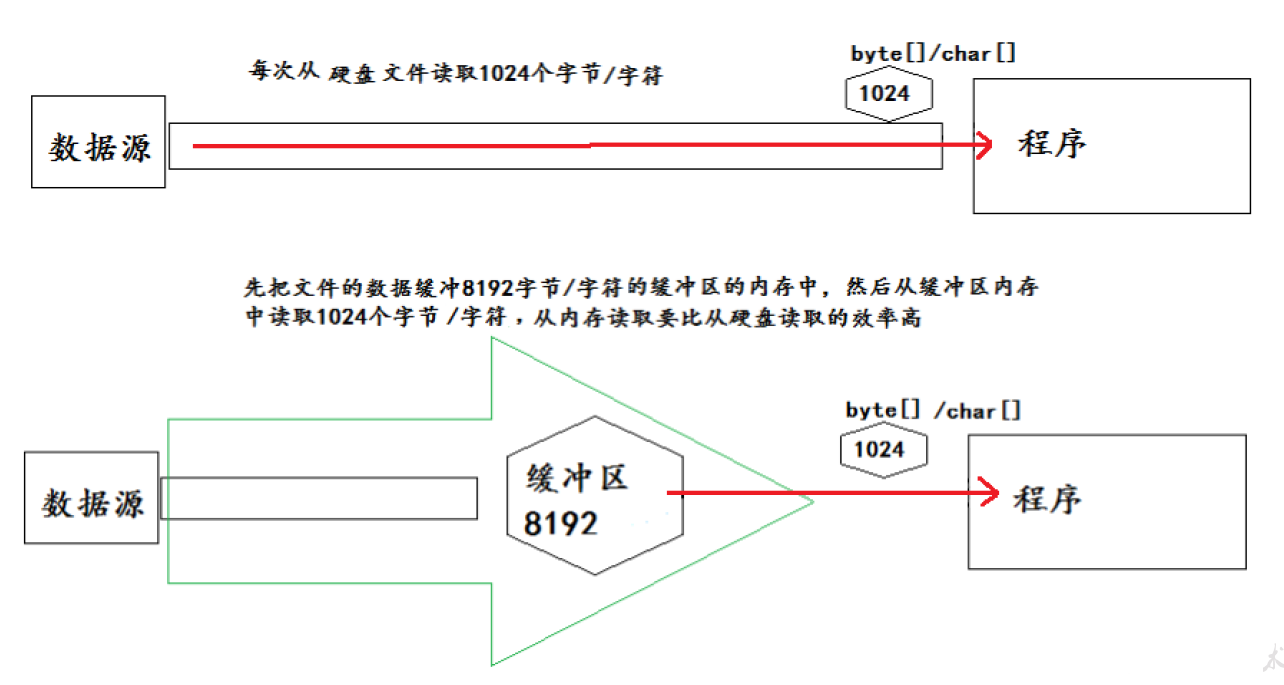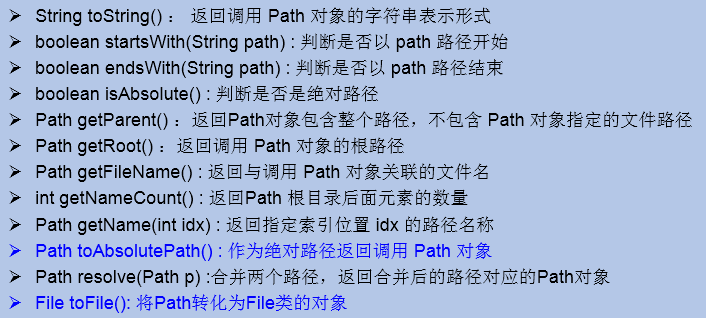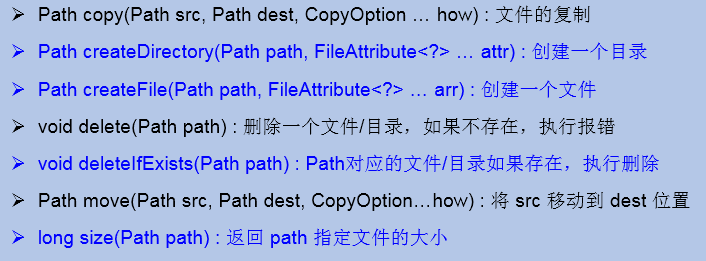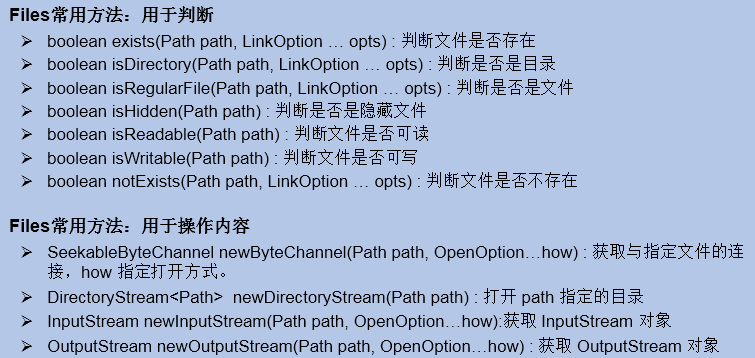JavaSE连载 | IO流
1 File类的使用
1.1 File类的理解
-
File类的一个对象,代表一个文件或一个文件目录(俗称:文件夹)
-
File类声明在java.io包下
-
File类中涉及到关于文件或文件目录的创建、删除、重命名、修改时间、文件大小等方法,
并未涉及到写入或读取文件内容的操作。如果需要读取或写入文件内容,必须使用IO流来完成。
-
后续File类的对象常会作为参数传递到流的构造器中,指明读取或写入的"终点".
1.2 File的实例化
1.2.1 常用的构造器
- File(String filePath)
- File(String parentPath,String childPath)
- File(File parentFile,String childPath)
1.2.2 路径的分类
相对路径:相较于某个路径下,指明的路径。 绝对路径:包含盘符在内的文件或文件目录的路径
在IDEA中,main方法中的相对路径为project下,test中的相对路径在module下
1.2.3 路径分隔符
windows和DOS系统默认使用“\”来表示 UNIX和URL使用“/”来表示
1.3 File类的常用方法
1.3.1 File类的获取功能
-
public String getAbsolutePath() 获取绝对路径
-
public String getPath 获取 路径
-
public String getName 获取名称
-
public String getParent() 获取上层文件目录路径 。 若无 返回 null
-
public long length 获取 文件 长度 即:字节数 。 不能获取目录的长度 。
-
public long lastModified 获取 最后一次的修改时间 毫秒值
-
public String[] list 获取 指定目录下的所有文件或者 文件 目录 的 名称数组
-
public File[] listFiles 获取 指定目录下的所有文件或者 文件 目录 的 File 数组
1.3.2 File类的创建功能
- public boolean createNewFile 创建文件 。 若 文件 存在 则不创建 返回 false
- public boolean mkdir 创建文件 目录 。 如果 此文件目录存在 就不创建了。如果此文件目录的上层目录不存在 也不创建 。
- public boolean mkdirs 创建文件 目录 。 如果 上层 文件 目录 不 存在 一并 创建
1.3.3 File类的删除功能
- public boolean delete 删除文件或者文件夹 注意事项:Java中的删除不走回收站 。要删除一个 文件 目录 请注意该 文件 目录 内 不能包含文件或者 文件 目录
2 IO流概述
2.1 流的分类
- 操作数据单位:字节流、字符流
- 数据的流向:输入流、输出流
- 流的角色:节点流、处理流
2.2 流的体系结构
说明:红框对应的是IO流中的4个抽象基类
蓝框的流需要重点关注
2.3 重点说明的几个流结构
| 抽象基类 | 节点流 | 缓冲流 |
|---|---|---|
| InputStream | FileInputStream (read(byte[] buffer)) | BufferedInputStream (read(byte[] buffer)) |
| OutputStream | FileOutputStream (write(byte[] buffer,0,len) | BufferedOutputStream (write(byte[] buffer,0,len) / flush() |
| Reader | FileReader (read(char[] cbuf)) | BufferedReader (read(char[] cbuf) / readLine()) |
| Writer | FileWriter (write(char[] cbuf,0,len) | BufferedWriter (write(char[] cbuf,0,len) / flush() |
2.4 输入输出的标准化过程
2.4.1 输入过程
- 创建File类的对象,指明读取的数据的来源。(要求此文件一定要存在)
- 创建相应的输入流,将File类的对象作为参数,传入流的构造器中
- 具体的读入过程:创建相应的byte[] 或 char[]。
- 关闭流资源
说明:程序中出现的异常需要使用try-catch-finally处理。
2.4.2 输出过程
- 创建File类的对象,指明写出的数据的位置。(不要求此文件一定要存在)
- 创建相应的输出流,将File类的对象作为参数,传入流的构造器中
- 具体的写出过程:write(char[]/byte[] buffer,0,len)
- 关闭流资源
说明:程序中出现的异常需要使用try-catch-finally处理。
3 节点流(或文件流)
3.1 FileReader/FileWriter的使用
3.1.1 FileReader使用
将文件内容读到程序中并输出到控制台。
说明:
- read()的理解:返回读入的一个字符。如果达到文件末尾,返回-1
- 异常的处理:为了保证流资源一定可以执行关闭操作。需要使用try-catch-finally处理
- 读入的文件一定要存在,否则就会报FileNotFoundException。
@Test
public void testFileReader1() {
FileReader fr = null;
try {
//1.File类的实例化
File file = new File("hello.txt");
//2.FileReader流的实例化
fr = new FileReader(file);
//3.读入的操作
//read(char[] cbuf):返回每次读入cbuf数组中的字符的个数。如果达到文件末尾,返回-1
char[] cbuf = new char[5];
int len;
while((len = fr.read(cbuf)) != -1){
String str = new String(cbuf,0,len);
System.out.print(str);
}
} catch (IOException e) {
e.printStackTrace();
} finally {
if(fr != null){
//4.资源的关闭
try {
fr.close();
} catch (IOException e) {
e.printStackTrace();
}
}
}
}
3.2.2 FileWriter的使用
从内存中写出数据到硬盘的文件里。
说明:
- 输出操作,对应的File可以不存在的。并不会报异常
- File对应的硬盘中的文件如果不存在,在输出的过程中,会自动创建此文件。 File对应的硬盘中的文件如果存在: 如果流使用的构造器是:FileWriter(file,false) / FileWriter(file):对原有文件的覆盖 如果流使用的构造器是:FileWriter(file,true):不会对原有文件覆盖,而是在原有文件基础上追加内容
@Test
public void testFileWriter() {
FileWriter fw = null;
try {
//1.提供File类的对象,指明写出到的文件
File file = new File("hello1.txt");
//2.提供FileWriter的对象,用于数据的写出
fw = new FileWriter(file);
//3.写出的操作
fw.write("I have a dream!");
} catch (IOException e) {
e.printStackTrace();
} finally {
if (fw != null) {
try {
//4.流资源的关闭
fw.close();
} catch (IOException e) {
e.printStackTrace();
}
}
}
}
3.2.3 文本文件的复制
@Test
public void testFileReaderFileWriter() {
FileReader fr = null;
FileWriter fw = null;
try {
//1.创建File类的对象,指明读入和写出的文件
File srcFile = new File("hello.txt");
File destFile = new File("hello2.txt");
//2.创建输入流和输出流的对象
fr = new FileReader(srcFile);
fw = new FileWriter(destFile);
//3.数据的读入和写出操作
char[] cbuf = new char[5];
int len;//记录每次读入到cbuf数组中的字符的个数
while((len = fr.read(cbuf)) != -1){
//每次写出len个字符
fw.write(cbuf,0,len);
}
} catch (IOException e) {
e.printStackTrace();
} finally {
//4.关闭流资源
try {
if(fw != null)
fw.close();
} catch (IOException e) {
e.printStackTrace();
}
try {
if(fr != null)
fr.close();
} catch (IOException e) {
e.printStackTrace();
}
}
}
}
3.2 FileInputStream/FileOutputStream的使用
-
对于文本文件(.txt,.java,.c,.cpp),使用字符流处理
-
对于非文本文件(.jpg,.mp3,.mp4,.avi,.doc,.ppt,…),使用字节流处理
实现对图片的复制操作:
@Test
public void testFileInputOutputStream() {
FileInputStream fis = null;
FileOutputStream fos = null;
try {
//1.造文件
File srcFile = new File("爱情与友情.jpg");
File destFile = new File("爱情与友情2.jpg");
//2.造流
fis = new FileInputStream(srcFile);
fos = new FileOutputStream(destFile);
//3.复制的过程
byte[] buffer = new byte[5];
int len;
while((len = fis.read(buffer)) != -1){
fos.write(buffer,0,len);
}
} catch (IOException e) {
e.printStackTrace();
} finally {
if(fos != null){
//4.关闭流
try {
fos.close();
} catch (IOException e) {
e.printStackTrace();
}
}
if(fis != null){
try {
fis.close();
} catch (IOException e) {
e.printStackTrace();
}
}
}
}
4 缓冲流
4.1 缓冲流涉及到的类
- BufferedInputStream
- BufferedOutputStream
- BufferedReader
- BufferedWriter
4.2 作用
作用:提供流的读取、写入的速度 提高读写速度的原因:内部提供了一个缓冲区。默认情况下是8kb
4.3 典型代码
4.3.1 使用BufferedInputStream和BufferedOutputStream:处理非文本文件
@Test
public void BufferedStreamTest() throws FileNotFoundException {
BufferedInputStream bis = null;
BufferedOutputStream bos = null;
try {
//1.造文件
File srcFile = new File("爱情与友情.jpg");
File destFile = new File("爱情与友情3.jpg");
//2.造流
//2.1 造节点流
FileInputStream fis = new FileInputStream((srcFile));
FileOutputStream fos = new FileOutputStream(destFile);
//2.2 造缓冲流
bis = new BufferedInputStream(fis);
bos = new BufferedOutputStream(fos);
//3.复制的细节:读取、写入
byte[] buffer = new byte[10];
int len;
while((len = bis.read(buffer)) != -1){
bos.write(buffer,0,len);
// bos.flush();//刷新缓冲区
}
} catch (IOException e) {
e.printStackTrace();
} finally {
//4.资源关闭
//要求:先关闭外层的流,再关闭内层的流
if(bos != null){
try {
bos.close();
} catch (IOException e) {
e.printStackTrace();
}
}
if(bis != null){
try {
bis.close();
} catch (IOException e) {
e.printStackTrace();
}
}
//说明:关闭外层流的同时,内层流也会自动的进行关闭。关于内层流的关闭,我们可以省略.
// fos.close();
// fis.close();
}
}
4.3.2 使用BufferedReader和BufferedWriter:处理文本文件
与上面代码类似
5 转换流
5.1 转换流涉及的类
转换流:属于字符流
-
InputStreamReader:将一个字节的输入流转换为字符的输入流 解码:字节、字节数组 —>字符数组、字符串
-
OutputStreamWriter:将一个字符的输出流转换为字节的输出流 编码:字符数组、字符串 —> 字节、字节数组
说明:编码决定了解码的方式
5.2 作用
提供字节流与字符流之间的转换
5.3 转换流实现
综合使用InputStreamReader和OutputStreamWriter
@Test
public void test2() throws Exception {
//1.造文件、造流
File file1 = new File("dbcp.txt");
File file2 = new File("dbcp_gbk.txt");
FileInputStream fis = new FileInputStream(file1);
FileOutputStream fos = new FileOutputStream(file2);
InputStreamReader isr = new InputStreamReader(fis,"utf-8");
OutputStreamWriter osw = new OutputStreamWriter(fos,"gbk");
//2.读写过程
char[] cbuf = new char[20];
int len;
while((len = isr.read(cbuf)) != -1){
osw.write(cbuf,0,len);
}
//3.关闭资源
isr.close();
osw.close();
}
5.4 常见的编码表
- ASCII:美国标准信息交换码。 用一个字节的7位可以表示。
- ISO8859-1:拉丁码表。欧洲码表 用一个字节的8位表示。
- GB2312:中国的中文编码表。最多两个字节编码所有字符
- GBK:中国的中文编码表升级,融合了更多的中文文字符号。最多两个字节编码
- Unicode:国际标准码,融合了目前人类使用的所字符。为每个字符分配唯一的字符码。所有的文字都用两个字节来表示。
- UTF-8:变长的编码方式,可用1-4个字节来表示一个字符。
6 其他的流
6.1 标准输入输出流
System.in:标准的输入流,默认从键盘输入 System.out:标准的输出流,默认从控制台输出
6.2 打印流
PrintStream 和PrintWriter 说明:
- 提供了一系列重载的print()和println()方法,用于多种数据类型的输出
- System.out返回的是PrintStream的实例
6.3 数据流
DataInputStream 和 DataOutputStream 作用:用于读取或写出基本数据类型的变量或字符串
7 对象流
ObjectInputStream 和 ObjectOutputStream
7.1 作用
ObjectOutputStream:内存中的对象—>存储中的文件、通过网络传输出去:序列化过程 ObjectInputStream:存储中的文件、通过网络接收过来 —>内存中的对象:反序列化过程
7.2 对象的序列化机制
对象序列化机制允许把内存中的Java对象转换成平台无关的二进制流,从而允许把这种二进制流持久地保存在磁盘上,或通过网络将这种二进制流传输到另一个网络节点。//当其它程序获取了这种二进制流,就可以恢复成原来的Java对象。
7.3 序列化代码实现
@Test
public void testObjectOutputStream(){
ObjectOutputStream oos = null;
try {
//1.
oos = new ObjectOutputStream(new FileOutputStream("object.dat"));
//2.
oos.writeObject(new String("我爱北京天安门"));
oos.flush();//刷新操作
oos.writeObject(new Person("王铭",23));
oos.flush();
oos.writeObject(new Person("张学良",23,1001,new Account(5000)));
oos.flush();
} catch (IOException e) {
e.printStackTrace();
} finally {
if(oos != null){
//3.
try {
oos.close();
} catch (IOException e) {
e.printStackTrace();
}
}
}
}
7.4 反序列化代码实现
@Test
public void testObjectInputStream(){
ObjectInputStream ois = null;
try {
ois = new ObjectInputStream(new FileInputStream("object.dat"));
Object obj = ois.readObject();
String str = (String) obj;
Person p = (Person) ois.readObject();
Person p1 = (Person) ois.readObject();
System.out.println(str);
System.out.println(p);
System.out.println(p1);
} catch (IOException e) {
e.printStackTrace();
} catch (ClassNotFoundException e) {
e.printStackTrace();
} finally {
if(ois != null){
try {
ois.close();
} catch (IOException e) {
e.printStackTrace();
}
}
}
}
自定义类需要满足如下的要求,方可序列化
- 1.需要实现接口:Serializable
- 2.当前类提供一个全局常量:serialVersionUID
- 3.除了当前Person类需要实现Serializable接口之外,还必须保证其内部所有属性也必须是可序列化的。(默认情况下,基本数据类型可序列化)
8 随机存取文件流
8.1 概述
- RandomAccessFile直接继承于java.lang.Object类,实现了DataInput和DataOutput接口。
- RandomAccessFile既可以作为一个输入流,又可以作为一个输出流。
- 如果RandomAccessFile作为输出流时,写出到的文件如果不存在,则在执行过程中自动创建。 如果写出到的文件存在,则会对原文件内容进行覆盖。(默认情况下,从头覆盖)。
- 可以通过相关的操作,实现RandomAccessFile“插入”数据的效果。seek(int pos)。
8.2 文件读写代码实现
@Test
public void test1() {
RandomAccessFile raf1 = null;
RandomAccessFile raf2 = null;
try {
//1.
raf1 = new RandomAccessFile(new File("爱情与友情.jpg"),"r");
raf2 = new RandomAccessFile(new File("爱情与友情1.jpg"),"rw");
//2.
byte[] buffer = new byte[1024];
int len;
while((len = raf1.read(buffer)) != -1){
raf2.write(buffer,0,len);
}
} catch (IOException e) {
e.printStackTrace();
} finally {
//3.
if(raf1 != null){
try {
raf1.close();
} catch (IOException e) {
e.printStackTrace();
}
}
if(raf2 != null){
try {
raf2.close();
} catch (IOException e) {
e.printStackTrace();
}
}
}
}
使用RandomAccessFile实现数据的插入效果:
@Test
public void test3() throws IOException {
RandomAccessFile raf1 = new RandomAccessFile("hello.txt","rw");
raf1.seek(3);//将指针调到角标为3的位置
//保存指针3后面的所数据到StringBuilder中
StringBuilder builder = new StringBuilder((int) new File("hello.txt").length());
byte[] buffer = new byte[20];
int len;
while((len = raf1.read(buffer)) != -1){
builder.append(new String(buffer,0,len)) ;
}
//调回指针,写入“xyz”
raf1.seek(3);
raf1.write("xyz".getBytes());
//将StringBuilder中的数据写入到文件中
raf1.write(builder.toString().getBytes());
raf1.close();
//思考:将StringBuilder替换为ByteArrayOutputStream
}
9 NIO
9.1 NIO使用说明
-
Java NIO (New IO,Non-Blocking IO)是从Java 1.4版本开始引入的一套新的IO API,可以替代标准的Java IO API。
-
NIO与原来的IO同样的作用和目的,但是使用的方式完全不同,NIO支持面向缓冲区的(IO是面向流的)、基于通道的IO操作。NIO将以更加高效的方式进行文件的读写操作。
-
随着 JDK 7 的发布,Java对NIO进行了极大的扩展,增强了对文件处理和文件系统特性的支持,以至于我们称他们为 NIO.2。
-
Java API 中提供了两套 NIO 一套是针对标准输入输出 NIO 另一套就是网 络编程 NIO
9.2 Path的使用
Path可以用于替换原有的File类。
原来的File类使用方法:
import java.io.File;
File file = new File("index.html");
再jdk7后我们可以使用:
import java.nio.file.Path;
import java.nio.file.Paths;
Path path = Paths.get("index.html");
常用方法
9.3 Files工具类
用于操作文件或文件目录的工具类
常用方法:
- 原文作者:jchen
- 原文链接:http://jchenTech.github.io/post/Java/IO%E6%B5%81/
- 版权声明:本作品采用知识共享署名-非商业性使用-禁止演绎 4.0 国际许可协议进行许可,非商业转载请注明出处(作者,原文链接),商业转载请联系作者获得授权。